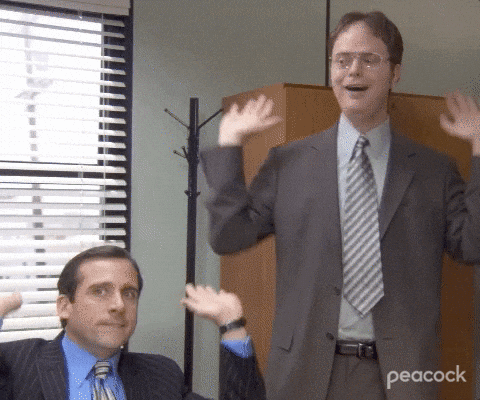May 9, 2021
Are All Programming Languages Equal?
After programming with R for about a semester, I found it exponentially difficult to do exploratory data analysis in Python - a language I’ve been using for years now. R is a great programming language to perform many statistical tests; moreover, the simplicity of tidyverse makes it so easy to do exploratory data analysis. Also, there’s piping - I’m not sure who thought of that, but its my favorite programming tool I’ve learned so far!
That being said, there are a lot of Python packages - especially the machine learning packages - that I enjoy using and am familiar with. Luckily for me, I don’t have to choose between the two programming languages anymore.
What is reticulate
Reticulate is an R package that allows you to interface to Python modules, classes, and functions. So now you can expertly analyze your data and maximize the benefits of two languages.
How to use Python in RStudio
For this example, I will be performing a t-test to see if the weights of male and female mosquitoes are statistically different. In the process, we will learn how to define variables in both the R and Python chunks, and see how to interface variables between the two scopes. Note, the weights of mosquitoes are log-normal, meaning their weights are normally distributed if transformed with the natural log.
# Untransformed data of mosquito weights (female, male)
f = [0.291, 0.208, 0.241, 0.437, 0.228, 0.256, 0.208, 0.234, 0.320]
m = [0.185, 0.222, 0.149, 0.187, 0.191, 0.219, 0.132, 0.144, 0.140]
# print pair of two weights
print("female","male")## female malefor pair in zip(f,m):
print(pair)## (0.291, 0.185)
## (0.208, 0.222)
## (0.241, 0.149)
## (0.437, 0.187)
## (0.228, 0.191)
## (0.256, 0.219)
## (0.208, 0.132)
## (0.234, 0.144)
## (0.32, 0.14)However, these weights are log-normal. We can use NumPy to take the log of the mosquito weights.
import numpy as np
# find the log weights
f_log = np.log(f)
m_log = np.log(m)R is most well known for its statistical packages, so lets make use of them! First, we’ll import the library reticulate, which can help us interface Python variables with R functions. Then we will be able to use Python-defined variables using the py$ prefix in the R chunk.
library(reticulate)## Warning: package 'reticulate' was built under R version 4.0.5# perform a t-test in R
p_value <- t.test(py$f_log, py$m_log)$p.valueNow, lets see what the p-value is. We can access R-defined variables by using the r. prefix.
print(round(r.p_value,4))## 0.0009Great! We see that the p-value of the log-normal mosquito weights is less than 0.05, so we can reject the null hypothesis and state that the mean weights of male and female mosquitoes are different.
Conclusion
Programming languages are tools. As smart problem-solvers, we can now have more tools at our disposal to analyze data with ease! Happy coding.